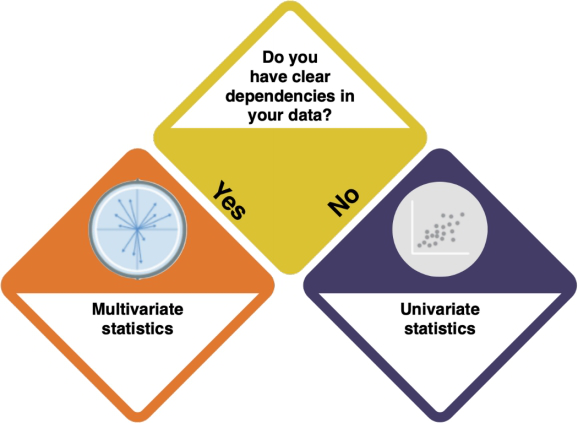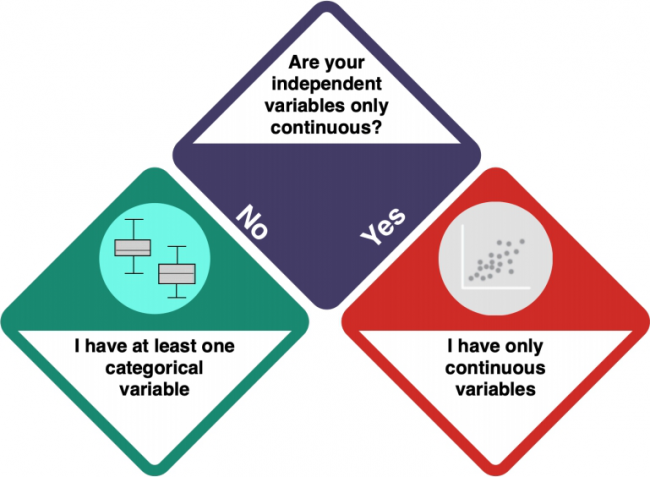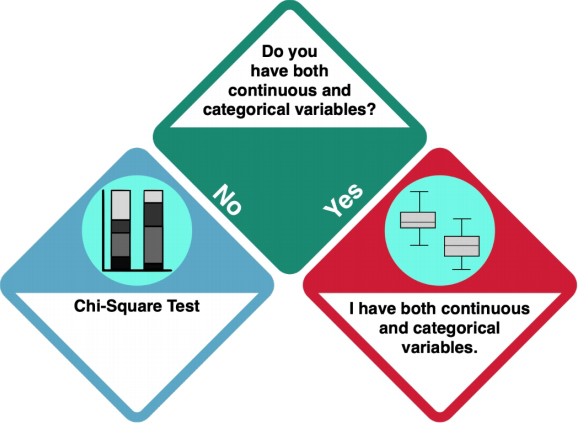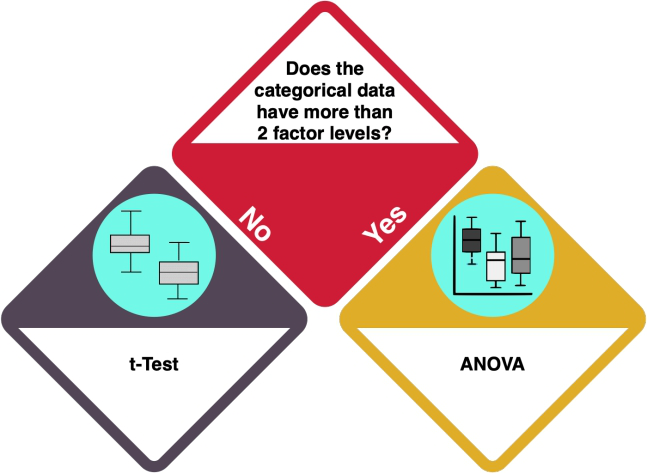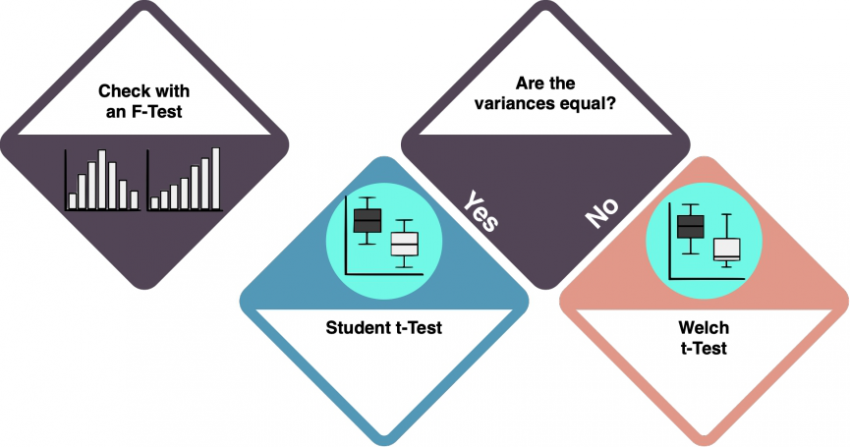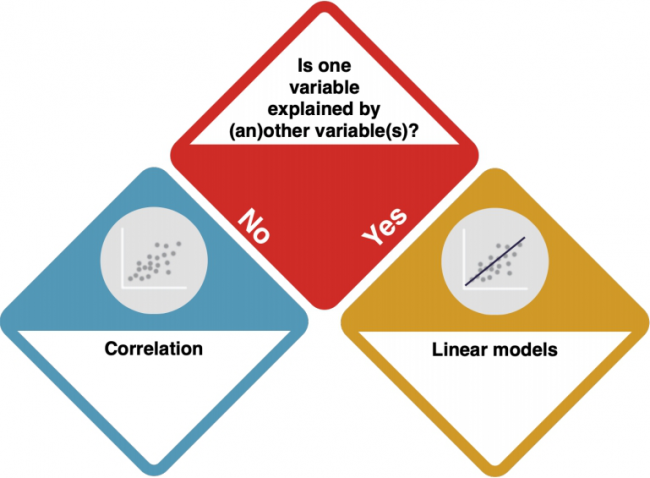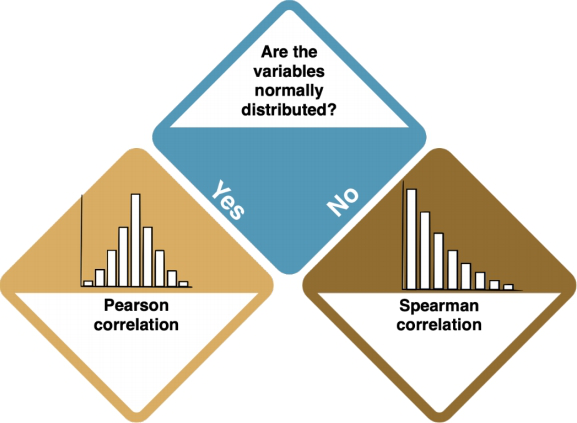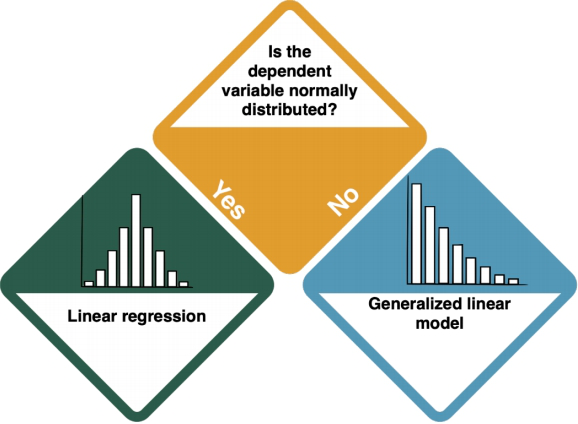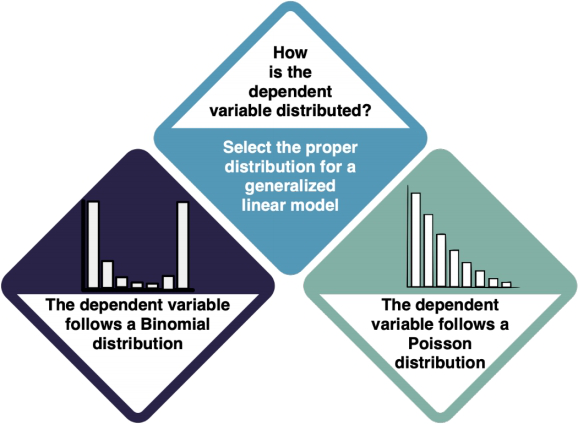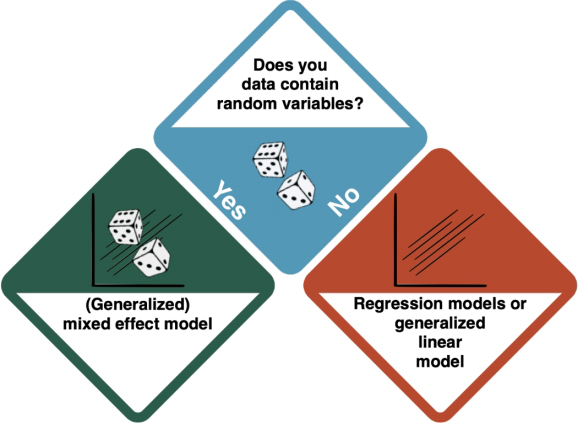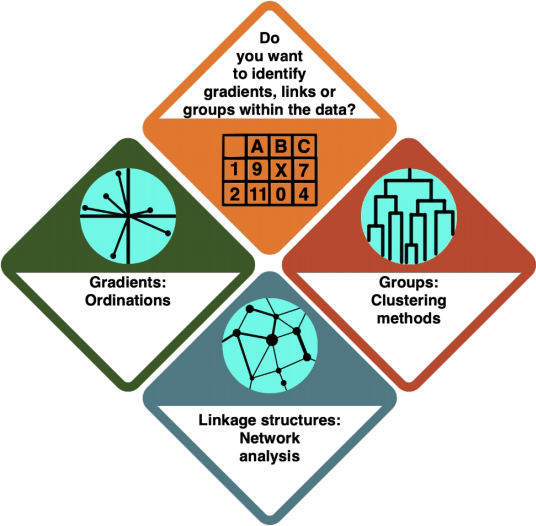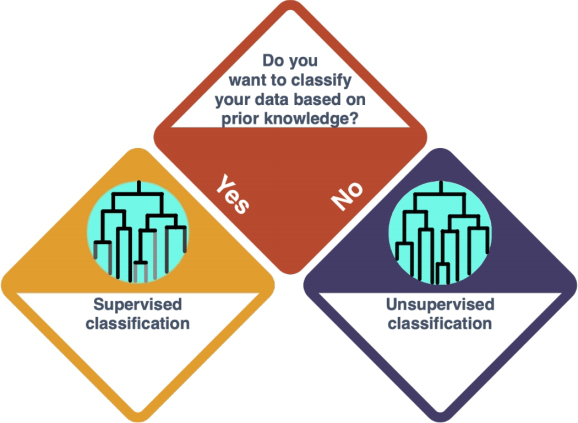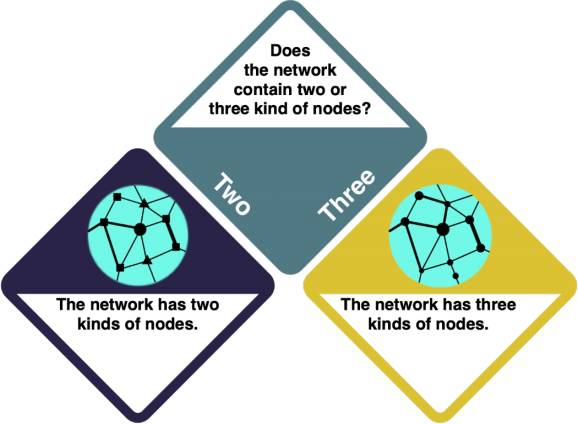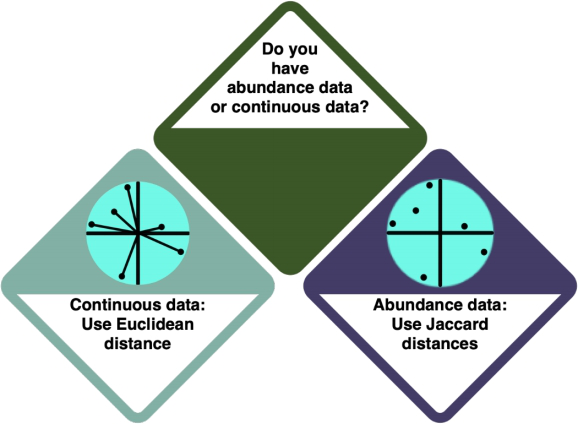Difference between revisions of "An initial path towards statistical analysis"
| Line 66: | Line 66: | ||
MISSING - COMPLICATED FIGURE | MISSING - COMPLICATED FIGURE | ||
| − | + | Analysis of Variance | |
R commands: aov, Anova, ezAnova, var.test(), lm <br> | R commands: aov, Anova, ezAnova, var.test(), lm <br> | ||
Relevant figures: boxplot() <br> | Relevant figures: boxplot() <br> | ||
| Line 77: | Line 77: | ||
<div id="Yes, my dependent variable is normally distributed!">Yes, my dependent variable is normally distributed!</div><br> | <div id="Yes, my dependent variable is normally distributed!">Yes, my dependent variable is normally distributed!</div><br> | ||
| − | + | Gaussian Anova | |
R commands: aov, lm <br> | R commands: aov, lm <br> | ||
Relevant figures: boxplot <br> | Relevant figures: boxplot <br> | ||
| Line 87: | Line 87: | ||
<div id="No, my dependent variable is Poisson distributed!">No, my dependent variable is Poisson distributed!</div><br> | <div id="No, my dependent variable is Poisson distributed!">No, my dependent variable is Poisson distributed!</div><br> | ||
| − | + | Poisson GLM|Dependent variable is count data | |
R commands: glm, <br> | R commands: glm, <br> | ||
Relevant figures: plot <br> | Relevant figures: plot <br> | ||
<div id="No, my dependent variable is binomial distributed!">No, my dependent variable is binomial distributed!</div><br> | <div id="No, my dependent variable is binomial distributed!">No, my dependent variable is binomial distributed!</div><br> | ||
| − | + | Binomial GLM|Dependent variable is 0/1 or proportion | |
R commands: <br> | R commands: <br> | ||
Relevant figures: <br> | Relevant figures: <br> | ||
| − | + | Type III Anova | |
| − | |||
| − | |||
| − | |||
R commands: Anova(car) <br> | R commands: Anova(car) <br> | ||
Relevant figures: boxplot <br> | Relevant figures: boxplot <br> | ||
| − | + | Data_distribution#Non-normal_distributions|Dependent variable not normally distributed] | |
| − | + | ||
| + | Poisson GLM|Dependent variable is count data | ||
R commands: glm <br> | R commands: glm <br> | ||
Relevant figures: plot <br> | Relevant figures: plot <br> | ||
| − | + | Binomial GLM|Dependent variable is 0/1 or proportions] | |
R commands: glm <br> | R commands: glm <br> | ||
Relevant figures: <br> | Relevant figures: <br> | ||
| − | + | ||
| − | + | ||
| − | |||
| − | |||
== Continuous variables == | == Continuous variables == | ||
| Line 167: | Line 163: | ||
==== Generalised Linear Models ==== | ==== Generalised Linear Models ==== | ||
| + | Generalised Linear Models are... ADD | ||
| + | |||
| + | Depending on the existence of random variables, there is a distinction between Mixed Effect Models and Generalised Linear Models based on regressions. | ||
| + | |||
<imagemap>Image:Statistics Flowchart - GLM random variables.png|650px|center| | <imagemap>Image:Statistics Flowchart - GLM random variables.png|650px|center| | ||
poly 328 376 12 696 332 1008 640 688 [[Mixed Effect Models]] | poly 328 376 12 696 332 1008 640 688 [[Mixed Effect Models]] | ||
| Line 174: | Line 174: | ||
'''How do I know?''' | '''How do I know?''' | ||
* HOW DO I KNOW IF I HAVE RANDOM VARIABLES??? | * HOW DO I KNOW IF I HAVE RANDOM VARIABLES??? | ||
| + | * R commands: glmer, glmmPQL <br> | ||
| + | Relevant figures: <br> | ||
| Line 195: | Line 197: | ||
| − | |||
| − | |||
| − | |||
== Cluster analysis == | == Cluster analysis == | ||
| Line 208: | Line 207: | ||
'''How do I know?''' | '''How do I know?''' | ||
| − | |||
TAKE OUT LINK TO CLUSTERING METHODS ENTRY??? | TAKE OUT LINK TO CLUSTERING METHODS ENTRY??? | ||
| − | ====Supervised classification==== | + | ==== Supervised classification ==== |
R commands: <br> | R commands: <br> | ||
Relevant figures: <br> | Relevant figures: <br> | ||
| − | ====Unsupervised classification==== | + | ==== Unsupervised classification ==== |
R commands: <br> | R commands: <br> | ||
Relevant figures: <br> | Relevant figures: <br> | ||
| Line 237: | Line 235: | ||
* make_bipartite_graph(types, edges, directed = FALSE) | * make_bipartite_graph(types, edges, directed = FALSE) | ||
| − | ====Tripartite==== | + | ==== Tripartite ==== |
R commands: <br> | R commands: <br> | ||
Relevant figures: <br> | Relevant figures: <br> | ||
| Line 302: | Line 300: | ||
Resterampe | Resterampe | ||
| − | |||
| − | |||
[[Experiments#Analysis_of_Variance| Analysis of Variance]]<br> | [[Experiments#Analysis_of_Variance| Analysis of Variance]]<br> | ||
| − | |||
[[Type II Anova|INSERT TYPE II]]<br> | [[Type II Anova|INSERT TYPE II]]<br> | ||
[[Random factors|INSERT RANDOM FACTOR]]<br> | [[Random factors|INSERT RANDOM FACTOR]]<br> | ||
[[Linear mixed effect model|INSERT LMM]]<br> | [[Linear mixed effect model|INSERT LMM]]<br> | ||
| − | + | ||
| − | |||
| − | |||
[[Type III Anova|Type III Anova]] | [[Type III Anova|Type III Anova]] | ||
Revision as of 09:13, 23 March 2021
Start here with your data! This is your first question.
How do I know?
- Inspect your data with
strorsummary. Are there several variables? - What does the data show? Does the underlying logic of the data suggest dependencies between the variables?
Example: Inspecting the swiss dataset
Contents
Univariate statistics
How do I know?
- Check the entry on Data formats to understand the difference between categorical and numeric variables.
- Investigate your data using
strorsummary. integer and numeric data is not categorical, while factorial and character data is.
At least one categorical variable
How do I know?
- Investigate your data using
strorsummary. integer and numeric data is not categorical, while factorial and character data is.
Only categorical data
If you have only categorical variables, you should do a Chi Square Test. LINK TO CHI SQUARE TEST R EXAMPLE
Categorical and continuous data
How do I know?
- R commands: quantile(), str, summary
- Investigate your categorical dependent variables using...
- ADD MORE
One or two factor levels
How do I know?
- Use an F-Test to check whether the variances of the datasets are equal. LINK LEFT BOX TO F-TEST
t-test
No matter the variances, you arrive at a t-test. A t-test ADD. Check the entry on the T-Test to learn more. ADAPT THE T-TEST ENTRY SO THAT DIFFERENCE BETWEEN STUDENT AND WELCH IS CLEAR
More than two factor levels
MISSING - COMPLICATED FIGURE
Analysis of Variance
R commands: aov, Anova, ezAnova, var.test(), lm
Relevant figures: boxplot()
Is your dependent variable normally distributed?
R commands: ks.test, shapiro.test, hist
Yes, my dependent variable is normally distributed!
No, my dependent variable is binomial distributed!
No, my dependent variable is Poisson distributed!
Gaussian Anova
R commands: aov, lm
Relevant figures: boxplot
Is your dependent variable binomial or Poisson
Poisson GLM|Dependent variable is count data
R commands: glm,
Relevant figures: plot
Binomial GLM|Dependent variable is 0/1 or proportion
R commands:
Relevant figures:
Type III Anova
R commands: Anova(car)
Relevant figures: boxplot
Data_distribution#Non-normal_distributions|Dependent variable not normally distributed]
Poisson GLM|Dependent variable is count data
R commands: glm
Relevant figures: plot
Binomial GLM|Dependent variable is 0/1 or proportions]
R commands: glm
Relevant figures:
Continuous variables
How do I know?
- ADD INFO - HOW DO I KNOW IF THEY ARE DEPENDENT?
No dependencies
LINK TO CORRELATION R EXAMPLES INSTEAD? How do I know?
- ADD INFO - HOW DO I KNOW IF THE DATA IS NORMALLY DISTRIBUTED?
- Check the entry on Normal distributions to learn more.
Correlation
You are dealing with a Correlation. A correlation ...
- ADD INFO ON PEARSON AND SPEARMAN CORRELATIONS; WITH R CODE
- Check the entry on Correlations to learn more.
Clear dependencies
How do I know?
- ADD INFO - HOW DO I KNOW IF THE DATA IS NORMALLY DISTRIBUTED?
- Check the entry on Normal distributions to learn more.
Linear Regression
Non-linear distribution of dependent variable
How do I know?
- ADD INFO - HOW DO I KNOW THE DISTRIBUTION TYPE?
- Check the entry on Non-normal distributions to learn more.
- For both types of distribution, your next step is the Generalised Linear Model. However, it is important that you select the proper distribution type in the GLM ADD MORE INFO
Generalised Linear Models
Generalised Linear Models are... ADD
Depending on the existence of random variables, there is a distinction between Mixed Effect Models and Generalised Linear Models based on regressions.
How do I know?
- HOW DO I KNOW IF I HAVE RANDOM VARIABLES???
- R commands: glmer, glmmPQL
Relevant figures:
WHAT IS THIS ABOUT?
Dependent variable is count data
Dependent variable is 0/1 or proportions
Multivariate statistics
How do I know?
- In an Ordination, you arrange your data alongside underlying gradients in the variables to see which variables most strongly define the data points. Check the entry on Ordinations (to be added) to learn more.
- In a Cluster Analysis, you group your data points according to how similar they are, resulting in a tree structure. Check the entry on Clustering Methods to learn more.
- In a Network Analysis, you arrange your data in a network structure to understand their connections and the distance between individual data points. Check the entry on Social Network Analysis to learn more.
Cluster analysis
DIFFERENCE BETWEEN SUPERVISED AND UNSUPERVISED?? DISTINCTION NOT MADE IN THE CLUSTERING ENTRY
How do I know?
TAKE OUT LINK TO CLUSTERING METHODS ENTRY???
Supervised classification
R commands:
Relevant figures:
Unsupervised classification
R commands:
Relevant figures:
Network analysis
How do I know?
- Check your data using the R code ADD CODE
ADD MORE BELOW
Bipartite
If your data has two different kinds of nodes, your network is called a "bipartite" network.
R commands:
- is_bipartite(graph)
- make_bipartite_graph(types, edges, directed = FALSE)
Tripartite
R commands:
Relevant figures:
Ordinations
How do I know?
- Check the entry on Data formats to learn more about the different data formats.
- Investigate your data using
strorsummary. Abundance data is marked as FORMATNAME, and continuous data is marked as FORMATNAME.
MAKE THE STUFF BELOW CLEARER
Linear-based ordinations
Linear-based ordinations are... It uses Euclidean distances, which is...
R commands:
Relevant figures:
Correspondance analysis
A correspondence analysis is... It uses Jaccard distances, which is...
R commands:
Relevant figures:
Is your dependent variable normally distributed?
Is your dependent variable not normally distributed?
Does your independent variable contain only 1 or 2 groups?
Does your independent variable contain more than 2 groups?
Is your dependent variable normally distributed?
Is your dependent variable not normally distributed?
Resterampe
Analysis of Variance
INSERT TYPE II
INSERT RANDOM FACTOR
INSERT LMM
Dependent variable is count data
Dependent variable is 0/1 or proportions