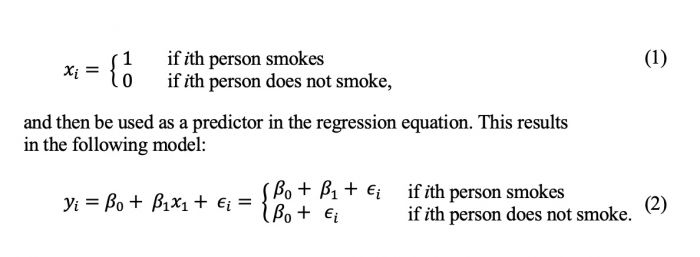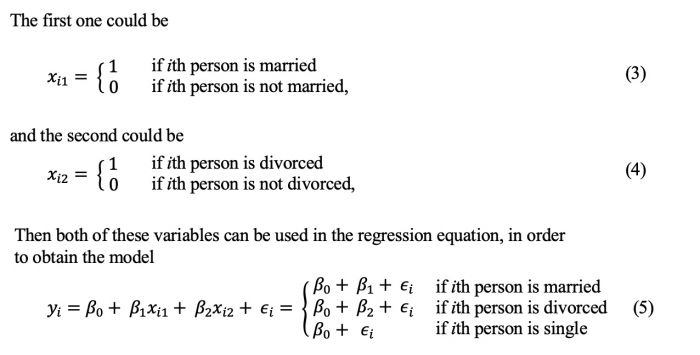Difference between revisions of "Dummy variables"
(Created page with "'''In short:''' A dummy variable is a variable that is created in regression analysis to represent a given qualitative variable through a quantitative one, which takes one of...") |
|||
| (One intermediate revision by the same user not shown) | |||
Latest revision as of 12:52, 19 March 2024
In short: A dummy variable is a variable that is created in regression analysis to represent a given qualitative variable through a quantitative one, which takes one of two values: zero or one. It is needed to make algorithm calculations possible, since they always rely on numeric values. The entry further provides code for both, R and Python programming languages.
This entry focuses on the dummy variables and the way they can be encoded with the help of R and Python programming languages to be further used for regression analysis. For more information on regression, please refer to the entry on Regression Analysis. To see more examples of dummy variables applied, please refer to the Price Determinants of Airbnb Accommodations and Likert Scale entries.
Contents
Dummy variables
A dummy variable is a variable that is created in regression analysis to represent a given qualitative variable through a quantitative one, which takes one of two values: zero or one.
Typically we use quantitative variables for linear regression model equations. These can be a specific size of an object, age of an individual, population size, etc. But sometimes the predictor variables can be qualitative. Those are variables that do not have a numeric value associated with them, e.g. gender, country of origin, marital status. Since machine learning algorithms including regression rely on numeric values, these qualitative values have to be converted.
Some qualitative variables have a natural idea of order and can be easily converted to a numeric value accordingly, e.g. number of the month instead of its name, such as 3 instead of “March”. But it is not possible for nominal variables. However, this can be a common trap when preparing one’s dataset for the regression analysis. For the linear model converting ordinal values to numeric ones would not make much sense, as the model assumes the change between each value to be constant. What is usually done instead is a series of binary variables to capture the different levels of the qualitative variable.
If the qualitative variable, which is also known as a factor, has only two levels, then integrating it into a regression model is very simple: we need to use dummy variables. For example, our variable can describe if a given individual smokes or does not:
If a qualitative variable has more than two levels, a single dummy variable cannot represent all possible values. In this case we create additional dummy variables. The general rule that applies here, is the following: If you have k unique terms, you use k - 1 dummy variables to represent.
Let’s consider a variable representing one’s marital status. Possible values are “single”, “divorced” or “married”. In this case we create two dummy variables.
If, for example, our model helps us predict an individual’s average insurance rate, then β0 can be interpreted as the average insurance rate for a single person, β1 can be interpreted as the difference in the average insurance rate between a single person and a married one, and β2 can be interpreted as the difference in the average insurance rate between a single person and a divorced one. As mentioned before, there will always be one fewer dummy variable than the number of levels. Here, the level with no dummy variable is “single”, also known as the baseline.
How to encode dummy variables in R/Python
Converting a single column of values into multiple columns of binary values, or dummy variables, is also known as “one-hot-encoding”. Not all machines know how to convert qualitative variables into dummy variables automatically, so it is important to know different methods how to do it yourself. We will look at different ways to code it with the help of both, R and Python programming languages. The dataset "ClusteringHSS.csv" used in the following examples can be downloaded from Kaggle.
R-Script
library(readr) # for the dataset importing
data <- read_csv("YOUR_PATHNAME")
head(data)
#Output:
# A tibble: 6 x 5
# ID Gender_Code Region Income Spending
# <dbl> <chr> <chr> <dbl> <dbl>
#1 1 Female Rural 20 15
#2 2 Male Rural 5 12
#3 3 Female Urban 28 18
#4 4 Male Urban 40 10
#5 5 Male Urban 42 9
#6 6 Male Rural 13 14
summary(data) # Two variables are categorical, gender and region
# We see that our dataframe has some NAs in the Income and Spending columns
#Output:
# ID Gender_Code Region Income Spending
# Min. : 1 Length:1113 Length:1113 Min. : 5.00 Min. : 5.00
# 1st Qu.: 279 Class :character Class :character 1st Qu.:14.00 1st Qu.: 7.00
# Median : 557 Mode :character Mode :character Median :25.00 Median :10.00
# Mean : 557 Mean :26.02 Mean :11.28
# 3rd Qu.: 835 3rd Qu.:37.00 3rd Qu.:15.00
# Max. :1113 Max. :50.00 Max. :20.00
# NA's :6 NA's :5
data <- na.omit(data) # Apply na.omit function to delete the NAs
summary(data) # Printing updated data. No NAs
#Let's look at the possible values within each variable
unique(data$Gender_Code)
#Output: [1] "Female" "Male" -> binary
unique(data$Region)
#Output: [1] "Rural" "Urban" -> binary
#OPTION 1
#create dummy variables manually. k = k-1
Gender_Code_Male <- ifelse(data$Gender_Code == 'Male', 1, 0) #if male, gender equals 1, if female, gender equals 0.
Region_Urban <- ifelse(data$Region == 'Urban', 1, 0) #if urban, region equals 1, if rural, region equals 0.
#create data frame to use for regression
data <- data.frame(ID = data$ID,
Gender_Code_Male = Gender_Code_Male,
Region_Urban = Region_Urban,
Income = data$Income,
Spending = data$Spending)
#view data frame
data
#Output:
# ID Gender_Code_Male Region_Urban Income Spending
#1 1 0 0 20 15
#2 2 1 0 5 12
#3 3 0 1 28 18
#4 4 1 1 40 10
#5 5 1 1 42 9
#(...)
#OPTION 2
#Using the fastDummies Package
# Install and import fastDummies:
install.packages('fastDummies')
library('fastDummies')
data <- read_csv("YOUR_PATHNAME") #prepare the data frame again if needed
data <- na.omit(data)
# Make dummy variables of two columns and remove the previous columns with categorical values:
data <- dummy_cols(data, select_columns = c('Gender_Code', 'Region'), remove_selected_columns = TRUE)
#view data frame
data
#Output:
# A tibble: 1,090 x 7
# ID Income Spending Gender_Code_Female Gender_Code_Male Region_Rural Region_Urban
# <dbl> <dbl> <dbl> <int> <int> <int> <int>
# 1 1 20 15 1 0 1 0
# 2 2 5 12 0 1 1 0
# 3 3 28 18 1 0 0 1
# 4 4 40 10 0 1 0 1
# 5 5 42 9 0 1 0 1
# CREATING A LINEAR MODEL
# In our multiple regression linear model we will try to predict the income based on
# other variables given in our data set.
# In the formula we drop the Gender_Code_Female and Region_Rural to avoid singularity error,
# as they have an exact linear relationship with their counterparts.
model <- lm(Income ~ Spending + Gender_Code_Male + Region_Urban,
data = data)
summary(model)
#Call:
#lm(formula = Income ~ Spending + Gender_Code_Male + Region_Urban,
# data = data)
#
#Residuals:
# Min 1Q Median 3Q Max
#-13.1885 -6.1105 -0.1535 5.8825 12.9356
#
#Coefficients:
# Estimate Std. Error t value Pr(>|t|)
#(Intercept) 14.06584 0.63227 22.246 <2e-16 ***
#Spending 0.02634 0.04577 0.575 0.5651
#Gender_Code_Male 0.83435 0.42116 1.981 0.0478 *
#Region_Urban 22.78781 0.42049 54.193 <2e-16 ***
#---
#Signif. codes: 0 ‘***’ 0.001 ‘**’ 0.01 ‘*’ 0.05 ‘.’ 0.1 ‘ ’ 1
#
#Residual standard error: 6.927 on 1086 degrees of freedom
#Multiple R-squared: 0.7319, Adjusted R-squared: 0.7312
#F-statistic: 988.5 on 3 and 1086 DF, p-value: < 2.2e-16
The fitted regression line turns out to be:
Income = 14.06584 + 0.02634*(Spending) + 0.83435*(Gender_Code_Male) + 22.78781*(Region_Urban)
We can use this equation to find the estimated income for an individual based on their monthly spendings, gender and region. For example, an individual who is a female living in the rural area and spending 5 mln per month is estimated to have an income of 14.19754 mln per month:
Income = 14.06584 + 0.02634*5 + 0.83435*0 + 22.78781*0 = 14.19754
Python Script
import pandas as pd # for data manipulation
import statsmodels.api as sm # for statistical computations and models
df = pd.read_csv("YOUR_PATHNAME")
#Let's look at our data.
#We have five variables and 1112 entries in total
df
# ID Gender_Code Region Income Spending
#0 1 Female Rural 20.0 15.0
#1 2 Male Rural 5.0 12.0
#2 3 Female Urban 28.0 18.0
#3 4 Male Urban 40.0 10.0
#4 5 Male Urban 42.0 9.0
# ... ... ... ... ...
#1108 1109 Female Urban 33.0 16.0
#1109 1110 Male Urban 48.0 7.0
#1110 1111 Male Urban 31.0 16.0
#1111 1112 Male Urban 50.0 14.0
#1112 1113 Male Urban 26.0 11.0
#[1113 rows x 5 columns]
df.info() # Two variables are categorical, Gender_Code and Region
#<class 'pandas.core.frame.DataFrame'>
#RangeIndex: 1113 entries, 0 to 1112
#Data columns (total 5 columns):
# # Column Non-Null Count Dtype
#--- ------ -------------- -----
# 0 ID 1113 non-null int64
# 1 Gender_Code 1107 non-null object
# 2 Region 1107 non-null object
# 3 Income 1107 non-null float64
# 4 Spending 1108 non-null float64
#dtypes: float64(2), int64(1), object(2)
df.isnull().sum() # We see that our dataframe has some NAs in every variable except for ID
#ID 0
#Gender_Code 6
#Region 6
#Income 6
#Spending 5
#dtype: int64
df = df.dropna() # Apply na.omit function to delete the
df.info() # No NAs
pd.unique(df.Gender_Code)
# Output: array(['Female', 'Male'], dtype=object) -> The variable is binary
pd.unique(df.Region)
# Output: array(['Rural', 'Urban'], dtype=object) -> The variable is binary
#OPTION 1
# using .map to create dummy variables
# dataframe['category_name'] = df.Category.map({'unique_term':0, 'unique_term2':1})
df['Gender_Code_Male'] = df.Gender_Code.map({'Female':0, 'Male':1})
df['Region_Urban'] = df.Region.map({'Rural':0, 'Urban':1})
#drop the categorical columns that are no longer useful
df.drop(['Gender_Code', 'Region'], axis=1, inplace=True)
#view data frame
df.head()
# ID Income Spending Gender_Code_Male Region_Urban
#0 1 20.0 15.0 0 0
#1 2 5.0 12.0 1 0
#2 3 28.0 18.0 0 1
#3 4 40.0 10.0 1 1
#4 5 42.0 9.0 1 1
#OPTION 2
#Using the pandas.get_dummies function.
# Create dummy variables for multiple categories
# drop_first=True handles the k - 1 rule
df = pd.get_dummies(df, columns=['Gender_Code', 'Region'], drop_first=True)
# this drops original Gender_Code and Region columns
# and creates dummy variables
#view data frame
df.head()
# ID Income Spending Gender_Code_Male Region_Urban
#0 1 20.0 15.0 0 0
#1 2 5.0 12.0 1 0
#2 3 28.0 18.0 0 1
#3 4 40.0 10.0 1 1
#4 5 42.0 9.0 1 1
#CREATING A LINEAR MODEL
# with statsmodels
# Setting the values for independent (X) variables (what we use for prediction)
# and dependent (Y) variable (what we want to predict).
x = df[['Spending', 'Gender_Code_Male', 'Region_Urban']]
y = df['Income']
x = sm.add_constant(x) # adding a constant, or the intercept
model = sm.OLS(y, x).fit()
predictions = model.predict(x)
print_model = model.summary()
print(print_model)
# OLS Regression Results
#==============================================================================
#Dep. Variable: Income R-squared: 0.732
#Model: OLS Adj. R-squared: 0.731
#Method: Least Squares F-statistic: 988.5
#Date: Mon, 19 Sep 2022 Prob (F-statistic): 7.50e-310
#Time: 15:24:54 Log-Likelihood: -3654.3
#No. Observations: 1090 AIC: 7317.
#Df Residuals: 1086 BIC: 7337.
#Df Model: 3
#Covariance Type: nonrobust
#====================================================================================
# coef std err t P>|t| [0.025 0.975]
#------------------------------------------------------------------------------------
#const 14.0658 0.632 22.246 0.000 12.825 15.306
#Spending 0.0263 0.046 0.575 0.565 -0.063 0.116
#Gender_Code_Male 0.8343 0.421 1.981 0.048 0.008 1.661
#Region_Urban 22.7878 0.420 54.193 0.000 21.963 23.613
#==============================================================================
#Omnibus: 535.793 Durbin-Watson: 1.977
#Prob(Omnibus): 0.000 Jarque-Bera (JB): 59.649
#Skew: 0.042 Prob(JB): 1.12e-13
#Kurtosis: 1.857 Cond. No. 39.2
#==============================================================================
#Notes:
#[1] Standard Errors assume that the covariance matrix of the errors is correctly specified.
The fitted regression line turns out to be:
Income = 14.0658 + 0.0263*(Spending) + 0.8343*(Gender_Code_Male) + 22.7878*(Region_Urban)
We can use this equation to find the estimated income for an individual based on their monthly spendings, gender and region. For example, an individual who is a female living in the rural area and spending 5 mln per month is estimated to have an income of 14.1973 mln per month:
Income = 14.0658 + 0.0263*5 + 0.8343*0 + 22.7878*0 = 14.1973
Useful sources
The author of this entry is Olga Kuznetsova.