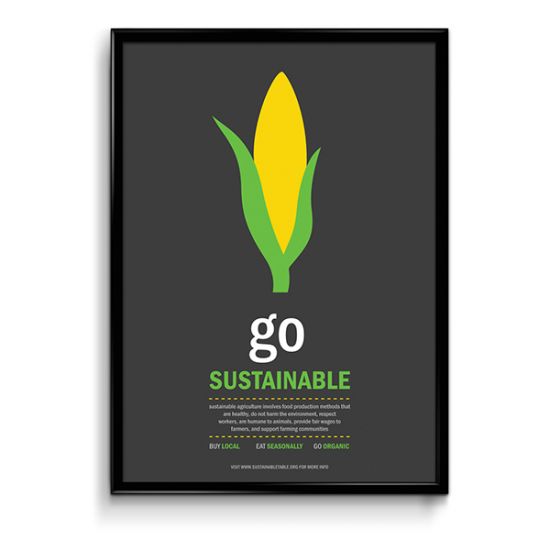Difference between revisions of "Poster Design"
| (41 intermediate revisions by 4 users not shown) | |||
| Line 2: | Line 2: | ||
! colspan = "4" | Type !! colspan = "4" | Team Size | ! colspan = "4" | Type !! colspan = "4" | Team Size | ||
|- | |- | ||
| − | | [[:Category: | + | |[[:Category:Me, Myself and I|Me, Myself and I]] || [[:Category:Group Collaboration|Group Collaboration]] || '''[[:Category:The Academic System|The Academic System]]''' || [[:Category:Software|Software]] || '''[[:Category:Team Size 1|1]]''' || '''[[:Category:Team Size 2-10|2-10]]''' || '''[[:Category:Team Size 11-30|11-30]]''' || [[:Category:Team Size 30+|30+]] |
|} | |} | ||
| − | == Why & When == | + | == What, Why & When == |
| − | + | Posters consist usually of large sheets of paper encompassing text, graphs, pictures, etc., and are a cost-effective means used to convey information to a large audience. There are different types of posters for various settings. Often, posters are used for advertising or to announce events, but posters are also used in scientific contexts, typically at a workshop or a conference. Here, posters may be used to highlight and discuss your research results in an interactive setting. | |
| − | + | == Goals == | |
| − | + | * Concisely summarize your research in a visually appealing way to reach a large audience. | |
| − | * | + | * Ability to stand out from the background and attract attention. |
| − | * | + | * Generate interest and discourse. |
| − | * | ||
| − | + | == Getting started == | |
| + | === 1. Know your setting === | ||
| + | '''Target Group''' <br> | ||
| + | When designing a poster, you should always keep your target audience in mind. Not only the content itself but also design elements in the poster can be tailored to best reach its recipients. You might for instance want to ask yourself whether your poster is supposed to inform other scientists or the general public or if the audience is rather specialized or broad. It is best to adjust your content accordingly and be mindful when using field-specific vocabularies, unless you are sure that everyone in the audience can understand them. | ||
| − | + | '''Location''' <br> | |
| + | For deciding on the design and the size and orientation of the poster, it can also be helpful to consider the location in which the poster is supposed to be displayed. First of all, it should be clear whether the poster is supposed to be digital or printed. If the poster is supposed to be printed, you should stick to standard sizes and set the desired page size in the program you are using to create your poster accordingly. Try to create a poster that will stick out from the background - if the poster will be displayed on a white wall, you can opt for a contrasting colour. If the poster will be a large format it is recommended to choose a horizontal orientation, so that the information remains at the viewer’s eye-level when reading it. | ||
| − | + | === 2. Content === | |
| − | + | For a scientific poster, you may follow the usual structure of a scientific paper in your field. However, do not just copy and paste a scientific article onto a poster. Instead, keep information short and concise because you have limited space and trying to fit too much information onto a poster is probably the number one mistake. It is a good idea to structure your text and make it easily readable by using bullet points or numbering, subheadings and paragraphs. | |
| − | |||
| − | + | '''Title''' <br> | |
| + | The title should be relatively short, stand out and be catchy to draw attention. Make sure that capitalization and italicization are preserved in the font where necessary (e.g. species names). | ||
| − | + | '''Introduction''' <br> | |
| − | + | Since a poster is essentially a summary of your research, you can usually leave out the abstract and start with the introduction. The introduction should be brief, not exceeding 100-200 words or 4-6 short sentences and should generate interest. Answer the questions where, what, how and using what precisely, as well as mention the research question and maybe add one important detail that may attract attention. Try to integrate visuals; an experimental design for instance might also be explained in a graphic. | |
| − | + | '''Methods''' <br> | |
| − | + | For the methods section, you may incorporate graphic elements like maps of your study area or photos and your statistical analysis. Remember to be brief as the space is limited. Specific gadgets that were used do not need to be mentioned explicitly as well as the software that was used, unless it was anything exclusive. | |
| − | |||
| − | |||
| − | |||
| + | '''Results and Discussion''' <br> | ||
| + | For the last part, you are encouraged to use figures to show the results of your research. Be mindful of the font size, so that everything is easily readable. You should opt for figures rather than tables, but if you want to incorporate tables, keep them small with not more than approximately 5 columns and 10 rows. Flowcharts, photos, or maps may be used for additional information. | ||
| + | You can add one sentence to integrate your research in a wider context and highlight its relevance. Further applications or future plans might also be mentioned, and you should find a concluding sentence again stating the results of your work. | ||
| + | Acknowledgments should not fill more than one sentence and donors may be represented by using their official logos. | ||
| + | === 3. Visuals === | ||
| + | Just like in many other cases, the first impression matters. 70 % of the people passing by your poster may only glance at it once. Therefore, you should carefully balance the different visual elements of your poster, such as figures, tables, text fields or formalities like logos. You should create a focal point for the viewers, for example the title or a central diagram or flowchart and pay attention to a logical visual flow. Make sure that everything is neatly aligned and consistent. | ||
| − | + | '''Typography – It’s not just about the content''' <br> | |
| − | + | Typography is an art itself. There is so much more you can convey with the use of fonts and arrangement of texts, sometimes incorporating illustrations and images. It is an integral part to the poster as a final product, and if done right, makes a unique lasting visual impact to the audience. Generally, you should refrain from using many different types of fonts. Sufficiently indicate '''headings''' to create a hierarchy and always keep the size of the text >30. The title should have the largest font and you should aim for a high contrast between the background colour and the font colour for legibility. You can use a non-serif font for the headings and a serif font for the text, as serif fonts are easier to read at a small size. Do not make text boxes too wide or too narrow; 45-65 characters are recommended for quick reading. | |
| − | |||
| − | + | '''Colour has meanings''' <br> | |
| + | Each colour creates a unique kind of energy that could reflect the poster’s message, may it be bold, subtle, agony or ecstasy. Choosing the right colour scheme will set a tone for your statement to shine, help to draw attention from the audience from afar and create a subliminal association between them and the topic even before they start reading the text. The actual colour shade is also very important. It may come to you as a surprise, but not only grey has (more than) fifty shades. It is important to take this into account when creating a colour palette for your poster. Different shades will create different effects even though the rough colours stay the same. There are online tools that can help you to create a colour palette for your poster such as [https://mycolor.space/ ColorSpace] and we also recommend WesAndersonColours. | ||
| − | + | '''Negative & White space''' <br> | |
| + | Often, less is more. With a poster you only have limited space, so deciding what’s making it there and what not is crucial. Negative space, or white space, is the area of the layout that is purposefully left empty. It serves as a breathing room for all other elements on the poster, so that is does not feel cramped, and can help to create focal points. As mentioned in the beginning, your message has to stand out. But if everything on the poster is so crowded in technicolor, your message becomes a leaf in the forest. That’s why it is important to selectively pick out some crucial elements and make them eye-catching, while creating a background with plenty of room for your message to pop. | ||
| − | + | [[File:NegSpace.jpg|550px|center|thumb|Source: [https://www.behance.net/gallery/2175431/Sustainability-Poster-Series GO Sustainable (by Julian Nicole Salinas)]]] | |
| − | + | '''Graphics''' <br> | |
| + | Despite text, a poster usually includes many visual elements which is desirable because we process images faster than words. However, every graphic should have a purpose and add to the understanding. | ||
| + | When integrating photos in your poster you should make sure that they are high-quality. Images may look good on your screen, but their resolution might still be too low for printing. If you are not using your own photos, be aware of copyright. Free-to-use images can be found on websites like [https://pixabay.com/ Pixabay], [https://www.pexels.com/ Pexels] or [https://unsplash.com/ Unsplash] or by searching via google and limiting the results to copyright free images. | ||
| + | To illustrate ideas and replace text, you can also use icons. They should, however, be few with a consistent style and their meaning should be obvious. Icons can for example be found in [https://thenounproject.com/ The Noun Project] or [https://iconoir.com/ Iconoir]. | ||
| − | + | '''Software and templates''' <br> | |
| − | + | There are many software options for creating your poster. You may for example create your poster in PowerPoint. Be mindful that the program you decide on allows you to eventually provide a PDF file ready for printing. If you need some assistance with the layout of your poster you can also use templates for inspiration. There are several websites that offer free poster templates such as [https://www.canva.com/ Canva]. | |
| − | |||
| − | |||
| − | |||
| − | |||
| − | |||
| − | |||
| − | |||
| − | |||
| − | |||
| − | |||
| − | |||
| − | |||
| − | |||
| − | |||
| − | |||
| − | |||
| − | |||
| − | |||
| − | |||
| − | |||
== Links & Further reading == | == Links & Further reading == | ||
| − | + | * This is a general guide for creating posters for advertisement etc. including some templates https://venngage.com/blog/poster-design/#Consider-your-target-audience | |
| + | * These are some tips for creating research posters by the New York University Libraries https://guides.nyu.edu/posters/poster-basics | ||
| + | * This is again a more general guide that focuses on design aspects https://www.superside.com/blog/ultimate-guide-to-poster-design | ||
| + | * This is a helpful university guide written for students https://getready.napier.ac.uk/pages/how-to-succeed.php#topic | ||
| + | * This is a very detailed guide to designing conference posters including a list of dos and don’ts that might help you to design your poster. It also provides some ideas to make your poster more interactive and tips for presentation https://colinpurrington.com/tips/poster-design/ | ||
| + | * This is a detailed guide for creating scientific posters including some tips for using PowerPoint to do so and a checklist for assessing your poster https://www.uoguelph.ca/ib/sites/uoguelph.ca.ib/files/public/Creating%20an%20Effective%20Scientific%20Poster.pdf | ||
| + | * This is a good introduction to poster presentations including many more resources for further reading https://research.lib.buffalo.edu/poster-presentations | ||
| + | * Have a look at the entry on [[Conceptual Figures]] - while these are not the same as posters, there are certain tips that may also be of relevance for your poster. | ||
| + | * You might also be interested in [[Graphic Recording]] to understand how visualizations can help to translate complex ideas into pictures. | ||
---- | ---- | ||
__NOTOC__ | __NOTOC__ | ||
| − | [[Category: | + | [[Category:Hacks, Habits & Tools]] |
| − | [[Category: | + | [[Category:The Academic System]] |
[[Category:Team Size 1]] | [[Category:Team Size 1]] | ||
[[Category:Team Size 2-10]] | [[Category:Team Size 2-10]] | ||
Latest revision as of 13:18, 2 April 2024
| Type | Team Size | ||||||
|---|---|---|---|---|---|---|---|
| Me, Myself and I | Group Collaboration | The Academic System | Software | 1 | 2-10 | 11-30 | 30+ |
What, Why & When
Posters consist usually of large sheets of paper encompassing text, graphs, pictures, etc., and are a cost-effective means used to convey information to a large audience. There are different types of posters for various settings. Often, posters are used for advertising or to announce events, but posters are also used in scientific contexts, typically at a workshop or a conference. Here, posters may be used to highlight and discuss your research results in an interactive setting.
Goals
- Concisely summarize your research in a visually appealing way to reach a large audience.
- Ability to stand out from the background and attract attention.
- Generate interest and discourse.
Getting started
1. Know your setting
Target Group
When designing a poster, you should always keep your target audience in mind. Not only the content itself but also design elements in the poster can be tailored to best reach its recipients. You might for instance want to ask yourself whether your poster is supposed to inform other scientists or the general public or if the audience is rather specialized or broad. It is best to adjust your content accordingly and be mindful when using field-specific vocabularies, unless you are sure that everyone in the audience can understand them.
Location
For deciding on the design and the size and orientation of the poster, it can also be helpful to consider the location in which the poster is supposed to be displayed. First of all, it should be clear whether the poster is supposed to be digital or printed. If the poster is supposed to be printed, you should stick to standard sizes and set the desired page size in the program you are using to create your poster accordingly. Try to create a poster that will stick out from the background - if the poster will be displayed on a white wall, you can opt for a contrasting colour. If the poster will be a large format it is recommended to choose a horizontal orientation, so that the information remains at the viewer’s eye-level when reading it.
2. Content
For a scientific poster, you may follow the usual structure of a scientific paper in your field. However, do not just copy and paste a scientific article onto a poster. Instead, keep information short and concise because you have limited space and trying to fit too much information onto a poster is probably the number one mistake. It is a good idea to structure your text and make it easily readable by using bullet points or numbering, subheadings and paragraphs.
Title
The title should be relatively short, stand out and be catchy to draw attention. Make sure that capitalization and italicization are preserved in the font where necessary (e.g. species names).
Introduction
Since a poster is essentially a summary of your research, you can usually leave out the abstract and start with the introduction. The introduction should be brief, not exceeding 100-200 words or 4-6 short sentences and should generate interest. Answer the questions where, what, how and using what precisely, as well as mention the research question and maybe add one important detail that may attract attention. Try to integrate visuals; an experimental design for instance might also be explained in a graphic.
Methods
For the methods section, you may incorporate graphic elements like maps of your study area or photos and your statistical analysis. Remember to be brief as the space is limited. Specific gadgets that were used do not need to be mentioned explicitly as well as the software that was used, unless it was anything exclusive.
Results and Discussion
For the last part, you are encouraged to use figures to show the results of your research. Be mindful of the font size, so that everything is easily readable. You should opt for figures rather than tables, but if you want to incorporate tables, keep them small with not more than approximately 5 columns and 10 rows. Flowcharts, photos, or maps may be used for additional information.
You can add one sentence to integrate your research in a wider context and highlight its relevance. Further applications or future plans might also be mentioned, and you should find a concluding sentence again stating the results of your work.
Acknowledgments should not fill more than one sentence and donors may be represented by using their official logos.
3. Visuals
Just like in many other cases, the first impression matters. 70 % of the people passing by your poster may only glance at it once. Therefore, you should carefully balance the different visual elements of your poster, such as figures, tables, text fields or formalities like logos. You should create a focal point for the viewers, for example the title or a central diagram or flowchart and pay attention to a logical visual flow. Make sure that everything is neatly aligned and consistent.
Typography – It’s not just about the content
Typography is an art itself. There is so much more you can convey with the use of fonts and arrangement of texts, sometimes incorporating illustrations and images. It is an integral part to the poster as a final product, and if done right, makes a unique lasting visual impact to the audience. Generally, you should refrain from using many different types of fonts. Sufficiently indicate headings to create a hierarchy and always keep the size of the text >30. The title should have the largest font and you should aim for a high contrast between the background colour and the font colour for legibility. You can use a non-serif font for the headings and a serif font for the text, as serif fonts are easier to read at a small size. Do not make text boxes too wide or too narrow; 45-65 characters are recommended for quick reading.
Colour has meanings
Each colour creates a unique kind of energy that could reflect the poster’s message, may it be bold, subtle, agony or ecstasy. Choosing the right colour scheme will set a tone for your statement to shine, help to draw attention from the audience from afar and create a subliminal association between them and the topic even before they start reading the text. The actual colour shade is also very important. It may come to you as a surprise, but not only grey has (more than) fifty shades. It is important to take this into account when creating a colour palette for your poster. Different shades will create different effects even though the rough colours stay the same. There are online tools that can help you to create a colour palette for your poster such as ColorSpace and we also recommend WesAndersonColours.
Negative & White space
Often, less is more. With a poster you only have limited space, so deciding what’s making it there and what not is crucial. Negative space, or white space, is the area of the layout that is purposefully left empty. It serves as a breathing room for all other elements on the poster, so that is does not feel cramped, and can help to create focal points. As mentioned in the beginning, your message has to stand out. But if everything on the poster is so crowded in technicolor, your message becomes a leaf in the forest. That’s why it is important to selectively pick out some crucial elements and make them eye-catching, while creating a background with plenty of room for your message to pop.
Graphics
Despite text, a poster usually includes many visual elements which is desirable because we process images faster than words. However, every graphic should have a purpose and add to the understanding.
When integrating photos in your poster you should make sure that they are high-quality. Images may look good on your screen, but their resolution might still be too low for printing. If you are not using your own photos, be aware of copyright. Free-to-use images can be found on websites like Pixabay, Pexels or Unsplash or by searching via google and limiting the results to copyright free images.
To illustrate ideas and replace text, you can also use icons. They should, however, be few with a consistent style and their meaning should be obvious. Icons can for example be found in The Noun Project or Iconoir.
Software and templates
There are many software options for creating your poster. You may for example create your poster in PowerPoint. Be mindful that the program you decide on allows you to eventually provide a PDF file ready for printing. If you need some assistance with the layout of your poster you can also use templates for inspiration. There are several websites that offer free poster templates such as Canva.
Links & Further reading
- This is a general guide for creating posters for advertisement etc. including some templates https://venngage.com/blog/poster-design/#Consider-your-target-audience
- These are some tips for creating research posters by the New York University Libraries https://guides.nyu.edu/posters/poster-basics
- This is again a more general guide that focuses on design aspects https://www.superside.com/blog/ultimate-guide-to-poster-design
- This is a helpful university guide written for students https://getready.napier.ac.uk/pages/how-to-succeed.php#topic
- This is a very detailed guide to designing conference posters including a list of dos and don’ts that might help you to design your poster. It also provides some ideas to make your poster more interactive and tips for presentation https://colinpurrington.com/tips/poster-design/
- This is a detailed guide for creating scientific posters including some tips for using PowerPoint to do so and a checklist for assessing your poster https://www.uoguelph.ca/ib/sites/uoguelph.ca.ib/files/public/Creating%20an%20Effective%20Scientific%20Poster.pdf
- This is a good introduction to poster presentations including many more resources for further reading https://research.lib.buffalo.edu/poster-presentations
- Have a look at the entry on Conceptual Figures - while these are not the same as posters, there are certain tips that may also be of relevance for your poster.
- You might also be interested in Graphic Recording to understand how visualizations can help to translate complex ideas into pictures.
The author of this entry is Chân Lê.