Kanban
From Sustainability Methods
Revision as of 09:08, 11 August 2020 by Christopher Franz (talk | contribs) (Created page with "{|class="wikitable" style="text-align: center; width: 100%" ! colspan = "4" | Type !! colspan = "4" | Team Size |- | '''Collaborative Tools''...")
| Type | Team Size | ||||||
|---|---|---|---|---|---|---|---|
| Collaborative Tools | Software | Personal Skills | Productivity Tools | 1 | 2-10 | 11-30 | 30+ |
What, Why & When
When you're thinking about how to manage your tasks, you might consider a Kanban board. A Kanban board is a tool that provides you with an overview of all tasks you (and your team) are currently working on and highlights the progress of each task. It especially helps when you feel you're loosing track of how things are progressing and/or losing oversight.
Goals
- Visualize work and keep track of tasks.
- Manage tasks efficiently for yourself or in a team
- Limit amount of work simultaneously done, thereby reducing complexity, increasing efficiency
Getting Started
In it's simplest form, a Kanban board is just a simple table with three columns (To Do, Doing, Done) as seen below. You can easily draw it on e.g. a whiteboard and start adding post-it's. If you want to do it digitally, a tool such as Trello (see link below) might be your way to go.
If you want to get more sophisticated, you may add columns such as "On Hold" or "For Review" if need be.
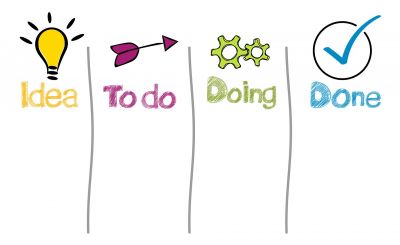
Organize your tasks in 'To Do', 'Doing' and 'Done' to keep track of them. Source: Visualisation of a Kanban board. Source: [[1]]