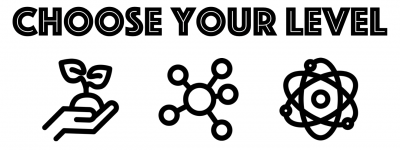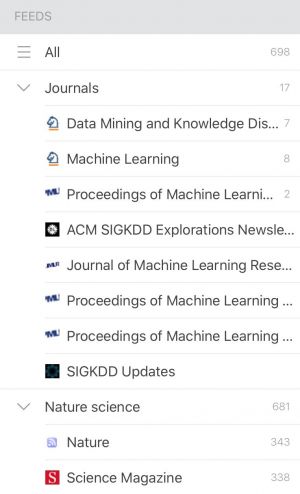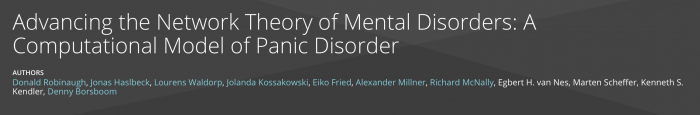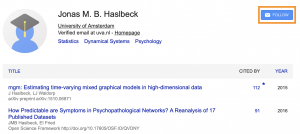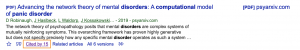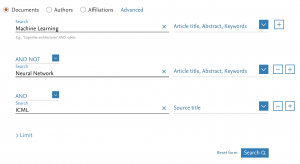Staying on top of research
Why & When
As an aspiring scientist, it is important to follow the current discussions in science. Staying on top of research is an essential skill that will enhance your science game significantly. Because that's the gist: There is more to science than searching for terms in Google Scholar. Henrik did an entire video on how he does research and stays up to date - saying I wasn't inspired by his take on the topic would be a lie.
So let's get started, fellow scientist. In the game of science, ultimately, you want to:
- identify key papers that are relevant for your research and read the papers that cite these key papers
- identify key authors in your field and follow whatever they publish next
- identify key journals in your field that have a high rating (so are being cited frequently) and therefore publish the most important news in your field
The Beginner Level
You have just started out with your study program and want to understand research as such. You may have recently found out that journals exist and that journal ratings are a thing. This stage is all about you gaining knowledge about research and also discovering what interests you most. On this level, you could follow:
- The journals "Nature" and "Science" are very basic newspapers of science. They tend to have rather sensational titles, feature mostly short papers but also report the main news. Follow them to get the latest of the scientific world.
- If you are new to reading research and papers, there's a bunch of help out there to get you started. What's important is that papers are the main way of communicating and this primary literature is the ultimate go-to for science. Secondary sources can only scarcely account for the complexity of a paper. Your professors and instructors pinpoint you to resources in their lectures, and your text books reference papers as well. Knowing and having scanned these basic resources is already helpful as such and at this stage, you don't to follow all authors you read about. You approach papers always in the same way: scan the abstract, understand the basic method the authors are using and dig into the parts that are relevant for you.
The Advanced Level
You've understood the game of science and have written your first few papers for your degree program. This means you levelled up! Now it's time to follow some general resources in your field. Ask your professors for these key resources or - since we did that already for you - take some from the lists below:
| Discipline | Recommendable Journals | ||||
|---|---|---|---|---|---|
| Digital Media | New Media and Society | Science, Technology and Society | Big Data & Society | Annals of the History of Computing | Computational Culture |
| Business Administration | Example | Example | Example | Example | Example |
| Environmental & Sustainability Science | Example | Example | Example | Example | Example |
| Engineering | Example | Example | Example | Example | Example |
| Cultural Studies | Example | Example | Example | Example | Example |
| Political Science | Example | Example | Example | Example | Example |
| Psychology | Example | Example | Example | Example | Example |
| Law | Neue Juristische Wochenzeitschrift | Juristenzeitung | Juristische Schulung | ||
| Economics | Example | Example | Example | Example | Example |
| Business Informatics | Business & Information Systems Engineering | AIS Basket of Eight | Proceedings ECIS | Proceedings WI | Proceedings ICIS |
For Computer Science disciplines, you'll also find that conferences play a major role as new results get published faster. This being said, for Machine Learning, the following resources are important:
- International Conference of Machine Learning (ICML)
- NeurIPS Conference
- Knowledge Discovery and Data Mining Conference (KDD)
- Machine Learning Journal (MLJ)
- Data Mining and Knowledge Discovery (DAMI)
- Journal of Machine Learning Research (JMLR)
The Expert Level
At this stage, you know where you are going in science and have identified your research niche. You want to become an expert in that niche? Well, you need to stay uptodate on a granular level:
- identify 2-3 key papers for your research niche and follow whoever cites the paper
- on top of the journals you are following for your field, find specific journals relevant to you. Be selective and check the rating to not follow unnecessarily small journals
- identify the authors that do the same thing as you and use the same methods - the more specific, the better. Note: At earlier levels, following people is not necessarily useful. We believe following "gurus" in your field mostly manifests hierarchies. This is why until this level, following the important journals is enough to get a broad overview to the field.
Different tools allow you to follow the authors, papers and journals you just identified. The following services and apps are your friend:
- Google Scholar Alerts
- Visualping
- Feedly
The first three apps are aggregators, they merely fetch existing literature from other webpages. You know this from Google, visualping does it for a website you define and Feedly does it for RSS style pages. On this list, only Twitter is where you follow the primary source directly. There is a number of other pages out there that let you follow content directly, websites like researchgate or journal websites. We believe that most use cases should be covered by the 4 services mentioned above, but of course, this list is not exhaustive.
Where to follow journals
Congratulations on having written that brave mail to your professor about the journals to follow or on having found your discipline in the list above. What you want do now is stay on top of these journals. Add "actually reading my Google Scholar emails" and "scrolling through Feedly" to your morning routine or your social media addiction and you are all set.
1. Google Scholar: creating a new Google Scholar alert is simple. Do it for each journal you are following. Click on the three bars in Google Scholar and navigate to "Alerts". Create a new alert for a journal by entering "source:NAME_OF_JOURNAL" into the alert query.
2. [Visualping: Yeah, I know, it's on the list. Scroll down for better examples when to use email alerts with visualping.]
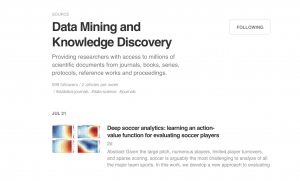
3. Feedly: Feedly is an aggregator for sources and RSS style webpages. Once you have downloaded the app, you can search for the journal you are interested in and follow it - the big journals should be already on Feedly. For those that are not, you can simply add their webpage: Navigate to the journal's webpage and find the page where they list their recent volumes. Add the URL to Feedly and it will automatically grab the most recent articles. Whenever you now open Feedly, the latest published papers await you! Exciting! Pro-Tip: organize "Nature" and "Science" in a different so-called "feed" - this way, the very regular updates by Nature and Science don't mask the less regular updates by the other journals.
4. Twitter: Most popular journals have twitter accounts. Depending on the disciplines, these accounts are better or worse maintained (you could almost try to derive from which discipline they are coming based on the amount of tweets, but evil to him who evil thinks). While Google Scholar and visualping send you email alerts, Twitter requires you to become active. Make it a habit to scroll through science Twitter, maybe attached to whenever you scroll through other social medias. Maybe even create an extra account for this so you can safely follow scientists without them reading potential private tweets :-) Science Twitter awaits you, and it doesn't judge if on top, you also follow your favourite non-related NASA scientist.
Where to follow authors
Let's get on with research. We will be following a paper that did a computational model for Panic Disorder. I am very interested in computational models and the network approach they chose seems to be exactly what I was looking for.
After having decided I want to follow this work, I have different options.
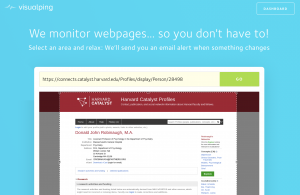
1. Google Scholar: Jonas Haslbeck, the second author, seems to publish more on this topic. I therefore choose to follow his work. I found him on Google Scholar. I can then click on the follow button to receive email alerts whenever he publishes an exciting new paper.
2. Visualping: Sometimes, authors don't have a Google Scholar profile you can follow. This is the case for the first author, Donald Robinaugh. I therefore decide to monitor changes on his website using services like visualping. I can search for the author's institutional webpage or their private webpage where their newest publications are listed. Whenever Mr. Robinaugh publishes a new paper, visualping will detect a change and send me an email. In our case, the panic disorder paper is uploaded to arxiv, a webpage for pre-prints. I'm especially eager to find out when the paper will be published in a journal, maybe even with a different title, so I eagerly wait for Mr. Robinaugh's website to be updated.
3. [Feedly: This time, I'd opt out of Feedly. The other methods are definitely better suited for authors.]
4. Twitter: There's a whole community of scientists on Twitter. Authors share their recent papers and discuss other people's research below their tweets. The authors that you'd follow on Google Scholar and visualping you can also follow there. Science Twitter once again!
Where to follow papers
Next on, you want to follow the panic disorder paper itself. I see it as a key to my work so every related work aka citation is also potentially interesting for me.
1. Google Scholar: I found the paper on Google Scholar, clicked on who cited it and created an email alert.
2. Visualping: The panic disorder paper is published on psyarxiv currently. Additionally to the Google Scholar Alert, I can enter the paper URL to visualping and receive email updates whenever the website changes - so whenever other papers cite this paper.
3. [Feedly: If I think about it, Feedly is most useful for journals. Of course you could follow the same website you enter into visualping here, but visualping definitely is better at tracking these changes.]
4. [Twitter: Well, hello friend. Twitter really isn't the right platform to follow papers. Maybe try a different platform ;)]
A whole new world: Keywords
Finally, keywords. You've come to a dark place. Following keywords is an art for itself and be warned, it is dark and full of traps. Google Scholar but also sites like Scopus (use with VPN and click on "Check Access" to access the site) allow you to search for different parameters:
- Papers with certain words in their title
- Papers by certain authors
- Papers in certain journals
- Papers with certain author-specified keywords
Scopus and also Google Scholar allow you to follow your search queries. Both offer extensive options, you could for example specify certain words to not be part of the paper. This could be:
- If you are interested in sustainability papers published in Nature but definitely not in bacteria: "Sustainability" in "Title, Abstract, Keywords" AND "Nature" in "Source Title" AND NOT "Bacteria" in "Title, Abstract, Keywords"
- If you like Machine Learning but are not a fan of neural networks: "Machine Learning" in "Title, Abstract, Keywords" AND "ICML" in "Source Title" AND NOT "Neural Networks" in "Title, Abstract, Keywords"
Now I see where you are going. It is very tempting to follow "Sustainability" or "Fairtrade" if you are interested in these. Then, however you've moved on to a new full-time job: reading emails about these updates. Be very selective which search queries you follow and which you don't. Even a very niche-like sounding search query could potentially result in a mailbox overflow - and believe me, I've been there.
This being said, stick to authors, papers, journals, depending on your level. Have fun with the game of science and make sure to add "reading papers" to your morning routine. You can do it! Happy reading!
Links & Further reading
References:
- Icons for "Choose Your Level" are designed by lagotdesign and taken from: https://thenounproject.com/lagotdesign/collection/lagotline-science/
- The visualping icon: Salager / CC BY-SA (https://creativecommons.org/licenses/by-sa/4.0)
Further Reading:
- Henrik's take on how to follow scientific literature including how literature reviews work