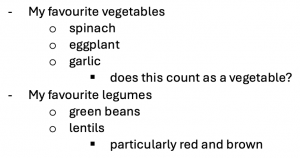Difference between revisions of "Second Brain"
(Created page with "{|class="wikitable" style="text-align: center; width: 100%" ! colspan = "4" | Type !! colspan = "4" | Team Size |- |'''Me, Myself and I''' || ...") |
|||
| Line 41: | Line 41: | ||
[[Category:Hacks, Habits & Tools]] | [[Category:Hacks, Habits & Tools]] | ||
[[Category:Me, Myself and I]] | [[Category:Me, Myself and I]] | ||
| + | [[Category:Software]] | ||
[[Category:Team Size 1]] | [[Category:Team Size 1]] | ||
The [[Table_of_Contributors| author]] of this entry is Carlo Krügermeier. | The [[Table_of_Contributors| author]] of this entry is Carlo Krügermeier. | ||
Latest revision as of 15:08, 22 October 2024
| Type | Team Size | ||||||
|---|---|---|---|---|---|---|---|
| Me, Myself and I | Group Collaboration | The Academic System | Software | 1 | 2-10 | 11-30 | 30+ |
What, Why & When
A second brain is a digital hub for your notes. The essential idea is to have all relevant information about your personal and/or work projects in one place. This way, you can access, search and re-arrange knowledge, save time and fuel your creative process. You can use your second brain whenever you have an idea, receive an interesting piece of information or create new content.
Goals
- To have a place where you can collect ideas for later use
- To have knowledge accessible, searchable and flexible
- To connect information stored in different places
Getting started
The first, yet overrated, step is to choose a notetaking tool. If you already use a digital notetaking software, great! If not, don’t spend too much time finding the perfect software. In the end, these tools offer similar functions and a functional second brain only requires very basic features. Most commonly used among academics are Notion, Obsidian and OneNote. If you do not have a clear preference yet, you can get an overview here.
The next step is not really a step anymore because everything that follows is more of a process, a routine, or a rhythm.
An obvious thing now is to think about the overarching structure of your notes. While people might have different preferences regarding structure, I think it’s a good starting point to have one page for each project that you are working on. If you take (or teach) a course at university, that deserves a page. If you write a journal article or a book, that gets its own page too. Don’t think too much about the structure of folders and pages, rather let it evolve and re-arrange it later. Having said that, there are organising principles you can follow, such as PARA (projects, areas, resources, archive).
Principles for notetaking
- Highlight your notes. While writing down your notes, you should already highlight key terms and sentences, e.g. by bolding or colouring them. This is essential when you get back to your notes at a later point and want to get a quick overview. You will be surprised how fast your notes grow and you may not always have the time to read everything in detail.
- Build nested structures in your note pages. Most notetaking tools allow to organise bullet points in hierarchies. This enables you to improve the structure of your notes and get a better overview. On the one hand you can quickly distinguish between general and specific information and on the other hand you can collapse bullet points in order to hide everything that is below.
- Get in the habit of taking notes whenever you have an idea. Producing content, if it’s a paper, a presentation, a song or a movie script, is much easier and efficient if you don’t start in front of a blank page but already have accumulated some building blocks. It doesn’t need to be your own idea. Creative work is often about assembling parts that have been there before in a novel way. Ideas hit you all the time and not necessarily when you sit down to work but rather in the bus, when lying in bed, or while doing the dishes. Suppose you watch a documentary and think “wow that’s a good idea” - that’s the moment to write it down. Use the energy of inspiration, however briefly. Your second brain allows you to get back to the idea and develop it further. As Rick Rubin put it: Ideas are like seeds and need to be watered with attention in order to see which bears fruit.
Tip: To take notes at any time, it is awfully convenient to have your notes synchronised between your laptop and your smartphone (or any other of your devices). Obsidian, Roam, Notion, Apple Notes and Google Keep support this, but this depends on your operating system(s) and willingness to spend money.
Favourite pages in my second brain
Just to give an idea how a second brain might be used, these are some of the most frequently used entries in my second brain:
- Read / Watch. Whenever someone recommends me a book, an article, a video or movie, I note it down in the respective page. Once I finished what I was reading/watching, I know where to look for more.
- Book notes. I started taking notes on the books I read/listen to. The degree of detail varies from case to case, but it is a joy for me to know that it is all there and I can refresh my memory of the content anytime.
- PhD Brainstorming. A while ago I settled on the idea to start a PhD. My second brain is the place where I collect ideas, develop them further and write down insights from literature research.
Links & Further reading
Forte, Tiago. 2022. "Building a Second Brain. A Proven Method to Organize Your Digital Life and Unlock Your Creative Potential."
Rubin, Rick. 2023. "The Creative Act. A Way of Being."
The author of this entry is Carlo Krügermeier.