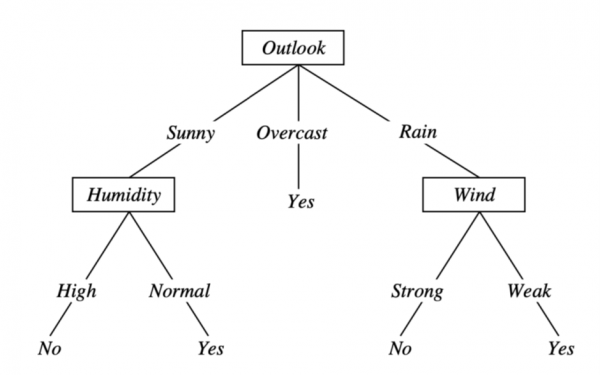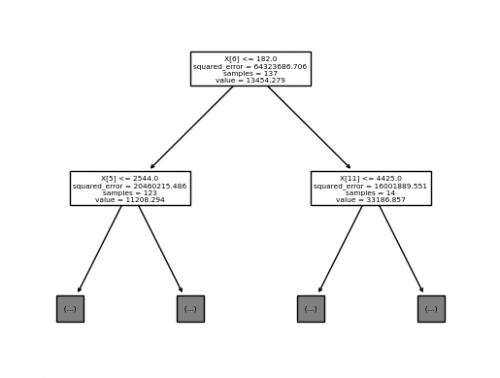Difference between revisions of "Decision Trees in Python"
| (One intermediate revision by one other user not shown) | |||
| Line 5: | Line 5: | ||
==Motivation== | ==Motivation== | ||
| − | Decision tree learning falls into the category of supervised machine learning algorithms. The final predictive model is referred to as decision tree. Decision trees can be used for both regression (regression trees) and classification tasks (classification trees). Thus, they can be used whenever the dataset that contains features and a target variable. For instance, consider the following dataset from Mitchell (1997) ( | + | Decision tree learning falls into the category of supervised machine learning algorithms. The final predictive model is referred to as decision tree. Decision trees can be used for both regression (regression trees) and classification tasks (classification trees). Thus, they can be used whenever the dataset that contains features and a target variable. For instance, consider the following dataset from Mitchell (1997) (Table 1). Outlook, temperature, humidity, and wind are the features, and the target variable is ''whether we should play tennis or not''. Can we find a pattern in the data that allows us to determine this on a given day? |
Table 1. Training examples for the target concept PlayTennis | Table 1. Training examples for the target concept PlayTennis | ||
| Line 42: | Line 42: | ||
==What the Method does== | ==What the Method does== | ||
A decision tree breaks down this complex decision of whether one should or should not play tennis into a set of logical rules using disjunctions (OR) and conjunctions (AND). A decision tree for this dataset may look as follows: ''I will play tennis whenever…'' | A decision tree breaks down this complex decision of whether one should or should not play tennis into a set of logical rules using disjunctions (OR) and conjunctions (AND). A decision tree for this dataset may look as follows: ''I will play tennis whenever…'' | ||
| − | + | * the outlook today is overcast; | |
| − | + | * OR if the outlook is sunny AND the humidity is normal; | |
| − | + | * OR the outlook is rain AND the wind is weak. | |
| − | |||
The algorithm first selects the most informative feature for the root node of the tree and splits the data into subsets that correspond to the branches of the feature. There are different metrics on how to calculate the most informative feature (e.g., entropy or Gini impurity for classification, variance for regression), though generally, they all measure the homogeneity of the target variable in the respective subset of the data and choose the feature with the highest homogeneity. | The algorithm first selects the most informative feature for the root node of the tree and splits the data into subsets that correspond to the branches of the feature. There are different metrics on how to calculate the most informative feature (e.g., entropy or Gini impurity for classification, variance for regression), though generally, they all measure the homogeneity of the target variable in the respective subset of the data and choose the feature with the highest homogeneity. | ||
| Line 55: | Line 54: | ||
One big advantage of decision trees is that they are considered to be human interpretable. Compared to other models, such as neural networks, decision trees are white box models. Any prediction of the tree can be explained by Boolean logic. On top of that, we can also visualize the final model and arrive at the same conclusion as the decision tree by following the branches of the tree. The following picture (Figure 1) shows the same logical rules that were previously mentioned. | One big advantage of decision trees is that they are considered to be human interpretable. Compared to other models, such as neural networks, decision trees are white box models. Any prediction of the tree can be explained by Boolean logic. On top of that, we can also visualize the final model and arrive at the same conclusion as the decision tree by following the branches of the tree. The following picture (Figure 1) shows the same logical rules that were previously mentioned. | ||
| − | [[File:PlayTennisTree.png|600px|center|Figure 1. PlayTennis DecisionTree]] | + | [[File:PlayTennisTree.png|600px|thumb|center|Figure 1. PlayTennis DecisionTree]] |
==Simple Regression Tree Model in Python== | ==Simple Regression Tree Model in Python== | ||
| − | In this example, we are going to use [https://www.kaggle.com/datasets/hellbuoy/car-price-prediction/code the car price prediction dataset from Kaggle]. The goal is to predict the price of a car based on certain properties | + | In this example, we are going to use [https://www.kaggle.com/datasets/hellbuoy/car-price-prediction/code the car price prediction dataset from Kaggle]. The goal is to predict the price of a car based on its certain properties, such as car length, cylinder size, etc. |
First, we have to import the libraries and modules that we will use for this demonstration. | First, we have to import the libraries and modules that we will use for this demonstration. | ||
| Line 71: | Line 70: | ||
</syntaxhighlight> | </syntaxhighlight> | ||
| − | Note that this dataset is a toy dataset, meaning that luckily for us, not a lot of data-cleaning and preprocessing will have to be done. The accuracy of our model could potentially be improved by including more preprocessing steps or model simplification. However, the purpose of this example is not necessarily how to achieve the highest accuracy (then we would use more sophisticated models, such as random forest regression). Instead, the goal is to showcase how one | + | Note that this dataset is a toy dataset, meaning that luckily for us, not a lot of data-cleaning and preprocessing will have to be done. The accuracy of our model could potentially be improved by including more preprocessing steps or model simplification. However, the purpose of this example is not necessarily how to achieve the highest accuracy (then we would use more sophisticated models, such as random forest regression). Instead, the goal is to showcase how one can employ a simple decision tree model. We are now going to import our data using pandas. |
<syntaxhighlight lang="Python" line> | <syntaxhighlight lang="Python" line> | ||
| Line 78: | Line 77: | ||
</syntaxhighlight> | </syntaxhighlight> | ||
| − | Index(['car_ID', 'symboling', 'CarName', 'fueltype', 'aspiration', | + | Index(['car_ID', 'symboling', 'CarName', 'fueltype', 'aspiration', 'doornumber', 'carbody', 'drivewheel', 'enginelocation', 'wheelbase', 'carlength', 'carwidth', 'carheight', 'curbweight', 'enginetype', 'cylindernumber', 'enginesize', 'fuelsystem', 'boreratio', 'stroke', 'compressionratio', 'horsepower', 'peakrpm', 'citympg', 'highwaympg', 'price'], dtype='object') |
| − | |||
| − | |||
| − | |||
| − | |||
| − | |||
| − | |||
| − | We are going to remove the <syntaxhighlight lang="Python" inline>car_ID</syntaxhighlight> column, as it is basically the same as the index. Let us do some modifications of the <syntaxhighlight lang="Python" inline>CarName</syntaxhighlight> column, in order to display only the car`s brand avoiding typos. | + | We are going to remove the <syntaxhighlight lang="Python" inline>car_ID</syntaxhighlight> column, as it is basically the same as the index. Let us do some modifications of the <syntaxhighlight lang="Python" inline>CarName</syntaxhighlight> column, in order to display only the car`s brand, avoiding typos. |
<syntaxhighlight lang="Python" line> | <syntaxhighlight lang="Python" line> | ||
| Line 93: | Line 86: | ||
def car_brand(car_name): | def car_brand(car_name): | ||
| − | # This function takes an entry of the 'carName' column and splits the words into a list | + | # This function takes an entry of the 'carName' column and splits the words into a list |
| − | # The first word will be the car brand, which is then returned in lowercase | + | # The first word will be the car brand, which is then returned in lowercase |
car_brand = car_name.split(" ")[0].lower() | car_brand = car_name.split(" ")[0].lower() | ||
return car_brand | return car_brand | ||
| Line 120: | Line 113: | ||
# One-hot encode the categoric columns | # One-hot encode the categoric columns | ||
df_cat = pd.get_dummies(df[categoric], dtype=float) | df_cat = pd.get_dummies(df[categoric], dtype=float) | ||
| − | # First drop the old categoric columns and then concat the new categoric columns | + | # First drop the old categoric columns and then concat the new categoric columns into the original dataframe |
df = df.drop(columns=categoric) | df = df.drop(columns=categoric) | ||
df = pd.concat([df, df_cat], axis= 1) | df = pd.concat([df, df_cat], axis= 1) | ||
| Line 151: | Line 144: | ||
</syntaxhighlight> | </syntaxhighlight> | ||
| − | [[File:plot_tree.png|500px | + | [[File:plot_tree.png|500px]]<br> |
| + | ''Figure 2. Decision tree plot'' | ||
| − | Further explanation and other parameters of the | + | Further explanation and other parameters of the <syntaxhighlight lang="Python" inline>plot_tree</syntaxhighlight> method can be found [https://scikit-learn.org/stable/modules/generated/sklearn.tree.plot_tree.html here]. |
Lastly, we calculate the root mean squared error (RSME) for our train and test predictions and also calculate the coefficient of determination to evaluate how well the model fits the data. | Lastly, we calculate the root mean squared error (RSME) for our train and test predictions and also calculate the coefficient of determination to evaluate how well the model fits the data. | ||
| Line 183: | Line 177: | ||
</syntaxhighlight> | </syntaxhighlight> | ||
| − | The results show that Test RMSE is much more than for the training data, in turn, Test R_squared is less. We may suggest that it is overfitting. This is | + | The results show that Test RMSE is much more than for the training data, in turn, Test R_squared is less. We may suggest that it is overfitting. This is a disadvantage of decision trees. A decision tree can potentially split the data until each subset is completely homogeneous, which basically means that our tree has memorized the data and won’t extrapolate to unseen data. |
==Pre- and Post-Pruning== | ==Pre- and Post-Pruning== | ||
| Line 189: | Line 183: | ||
===Pre-Pruning=== | ===Pre-Pruning=== | ||
| − | One way to prune the tree is to set a limit on the its depth beforehand. This method is referred to as pre-pruning or early stopping. However, this can be a bit tricky because we do not know how to set the parameters in advance. In order to implement this, the <syntaxhighlight lang="Python" inline>max_depth</syntaxhighlight> parameter can be used, when initializing the tree. Alternatively, we can also require the tree to have a certain number of examples in the leaf nodes through the <syntaxhighlight lang="Python" inline>min_samples_leaf</syntaxhighlight> parameter. Let us see how well our model performs on the test set, using a pre-pruning method. | + | One way to prune the tree is to set a limit on the its depth beforehand. This method is referred to as pre-pruning or early stopping. However, this can be a bit tricky, because we do not know how to set the parameters in advance. In order to implement this, the <syntaxhighlight lang="Python" inline>max_depth</syntaxhighlight> parameter can be used, when initializing the tree. Alternatively, we can also require the tree to have a certain number of examples in the leaf nodes through the <syntaxhighlight lang="Python" inline>min_samples_leaf</syntaxhighlight> parameter. Let us see how well our model performs on the test set, using a pre-pruning method. |
<syntaxhighlight lang="Python" line> | <syntaxhighlight lang="Python" line> | ||
| − | # Set the minimum number of samples in each leaf | + | # Set the minimum number of samples in each leaf to pre-prune the tree |
reg_tree = tree.DecisionTreeRegressor(random_state=0, min_samples_leaf=4) | reg_tree = tree.DecisionTreeRegressor(random_state=0, min_samples_leaf=4) | ||
| Line 230: | Line 224: | ||
* Overfitting is an often issue. Therefore, pruning methods need to be applied. | * Overfitting is an often issue. Therefore, pruning methods need to be applied. | ||
| − | * Decision trees are sensitive to noise. More sophisticated models such as random forests can help to overcome this. | + | * Decision trees are sensitive to noise. More sophisticated models, such as random forests, can help to overcome this. |
| − | * If the dataset is unbalanced, | + | * If the dataset is unbalanced, decision trees can create a biased model. |
===Strengths=== | ===Strengths=== | ||
| Line 251: | Line 245: | ||
The author of this entry is Moritz Burmester. Edited by Evgeniya Zakharova. | The author of this entry is Moritz Burmester. Edited by Evgeniya Zakharova. | ||
| − | |||
| − | |||
| − | |||
Latest revision as of 12:33, 3 September 2024
THIS ARTICLE IS STILL IN EDITING MODE
In short: Decision tree learning is a supervised machine learning method that is both used for classification and regression problems. It is a very powerful method that is also easy to interpret and understand. However, decision trees can easily encounter overfitfing and therefore not generalize well. Often, methods such as pruning have to be applied.
Contents
Motivation
Decision tree learning falls into the category of supervised machine learning algorithms. The final predictive model is referred to as decision tree. Decision trees can be used for both regression (regression trees) and classification tasks (classification trees). Thus, they can be used whenever the dataset that contains features and a target variable. For instance, consider the following dataset from Mitchell (1997) (Table 1). Outlook, temperature, humidity, and wind are the features, and the target variable is whether we should play tennis or not. Can we find a pattern in the data that allows us to determine this on a given day?
Table 1. Training examples for the target concept PlayTennis
| Day | Outlook | Temperature | Humidity | Wind | PlayTennis |
|---|---|---|---|---|---|
| Dl | Sunny | Hot | High | Weak | No |
| D2 | Sunny | Hot | High | Strong | No |
| D3 | Overcast | Hot | High | Weak | Yes |
| D4 | Rain | Mild | High | Weak | Yes |
| D5 | Rain | Cool | Normal | Weak | Yes |
| D6 | Rain | Cool | Normal | Strong | No |
| D7 | Overcast | Cool | Normal | Strong | Yes |
| D8 | Sunny | Mild | High | Weak | No |
| D9 | Sunny | Cool | Normal | Weak | Yes |
| D10 | Rain | Mild | Normal | Weak | Yes |
| D11 | Sunny | Mild | Normal | Strong | Yes |
| D12 | Overcast | Mild | High | Strong | Yes |
| D13 | Overcast | Hot | Normal | Weak | Yes |
| D14 | Rain | Mild | High | Strong | No |
What the Method does
A decision tree breaks down this complex decision of whether one should or should not play tennis into a set of logical rules using disjunctions (OR) and conjunctions (AND). A decision tree for this dataset may look as follows: I will play tennis whenever…
- the outlook today is overcast;
- OR if the outlook is sunny AND the humidity is normal;
- OR the outlook is rain AND the wind is weak.
The algorithm first selects the most informative feature for the root node of the tree and splits the data into subsets that correspond to the branches of the feature. There are different metrics on how to calculate the most informative feature (e.g., entropy or Gini impurity for classification, variance for regression), though generally, they all measure the homogeneity of the target variable in the respective subset of the data and choose the feature with the highest homogeneity.
In our example, outlook was selected as the most informative feature and the subsets would be all the data where outlook is sunny, overcast or rain. The algorithm then repeats the same procedure on all the subsets that were created. It stops once the target variable in a subset is homogeneous, meaning that all the examples belong to the same class.
Interpretability
One big advantage of decision trees is that they are considered to be human interpretable. Compared to other models, such as neural networks, decision trees are white box models. Any prediction of the tree can be explained by Boolean logic. On top of that, we can also visualize the final model and arrive at the same conclusion as the decision tree by following the branches of the tree. The following picture (Figure 1) shows the same logical rules that were previously mentioned.
Simple Regression Tree Model in Python
In this example, we are going to use the car price prediction dataset from Kaggle. The goal is to predict the price of a car based on its certain properties, such as car length, cylinder size, etc.
First, we have to import the libraries and modules that we will use for this demonstration.
import pandas as pd import numpy as np from sklearn import tree from sklearn.model_selection import train_test_split from sklearn.metrics import mean_squared_error, r2_score
Note that this dataset is a toy dataset, meaning that luckily for us, not a lot of data-cleaning and preprocessing will have to be done. The accuracy of our model could potentially be improved by including more preprocessing steps or model simplification. However, the purpose of this example is not necessarily how to achieve the highest accuracy (then we would use more sophisticated models, such as random forest regression). Instead, the goal is to showcase how one can employ a simple decision tree model. We are now going to import our data using pandas.
df = pd.read_csv('CarPrice_Assignment.csv')
df.columns
Index(['car_ID', 'symboling', 'CarName', 'fueltype', 'aspiration', 'doornumber', 'carbody', 'drivewheel', 'enginelocation', 'wheelbase', 'carlength', 'carwidth', 'carheight', 'curbweight', 'enginetype', 'cylindernumber', 'enginesize', 'fuelsystem', 'boreratio', 'stroke', 'compressionratio', 'horsepower', 'peakrpm', 'citympg', 'highwaympg', 'price'], dtype='object')
We are going to remove the car_ID column, as it is basically the same as the index. Let us do some modifications of the CarName column, in order to display only the car`s brand, avoiding typos.
# Drop useless column
df = df.drop(columns='car_ID',axis=1)
def car_brand(car_name):
# This function takes an entry of the 'carName' column and splits the words into a list
# The first word will be the car brand, which is then returned in lowercase
car_brand = car_name.split(" ")[0].lower()
return car_brand
# We apply the car_brand function to the 'CarBrand' column
df['CarBrand']=df['CarName'].apply(car_brand)
# Drop the old 'CarName' column from the dataframe
df.drop(columns='CarName',axis=1,inplace=True)
# Fixing some typos
df.loc[df['CarBrand']=='vokswagen','CarBrand']='vw'
df.loc[df['CarBrand']=='volkswagen','CarBrand']='vw'
df.loc[df['CarBrand']=='porcshce','CarBrand']='porsche'
df.loc[df['CarBrand']=='maxda','CarBrand']='mazda'
df.loc[df['CarBrand']=='toyouta','CarBrand']='toyota'
df.columns
Even though categorical data works for decision trees, the Scikit-Learn implementation does not support this kind of data. Since our categorical columns do not contain ordinal data, we have to one-hot encode the categorical columns. We could also standardize the numeric columns (except our target variable) to have a mean 0 and a standard deviation of 1. However, decision trees do not require this assuption and can handle unstandardized data.
# Collect the categoric and numeric columns in a list categoric = df.select_dtypes(include=object).columns.to_list() # One-hot encode the categoric columns df_cat = pd.get_dummies(df[categoric], dtype=float) # First drop the old categoric columns and then concat the new categoric columns into the original dataframe df = df.drop(columns=categoric) df = pd.concat([df, df_cat], axis= 1)
We now split the data into training and test set and fit our decision tree model. We then simply have to initialize the DecisionTreeRegressor (DecisionTreeClassifier for classification) class. We use a random state for reproducibility.
# Convert data into features X and labels y in a numpy array X = np.asarray(df.drop(columns='price', axis=1)) y = np.asarray(df['price']) # Split the data into train and test sets X_train, X_test, y_train, y_test = train_test_split(X, y, test_size=0.33, random_state=0) # Set the minimum number of samples in each leaf to 5 to pre-prune the tree reg_tree = tree.DecisionTreeRegressor(random_state=0) # Fit the model reg_tree.fit(X_train, y_train)
After the DecisionTreeRegressor instance was fitted, we can plot the tree as follows:
from matplotlib import pyplot as plt tree.plot_tree(reg_tree, max_depth=1) plt.show() # Figure 2
Further explanation and other parameters of the plot_tree method can be found here.
Lastly, we calculate the root mean squared error (RSME) for our train and test predictions and also calculate the coefficient of determination to evaluate how well the model fits the data.
y_pred_train = reg_tree.predict(X_train)
# Train RMSE
RMSE_train = np.sqrt(mean_squared_error(y_train, y_pred_train))
print("RMSE for Training Data: ", RMSE_train) # Out: 291.4381969264448
# Train R_squared
R_squared_train = r2_score(y_train, y_pred_train)
print("Training R_squared for Decision Tree Regression Model: ", R_squared_train) # Out: 0.9986795498364933
We see that our model can almost perfectly explain the training data. The next step will be to check the measurements for the test data:
y_pred_test = reg_tree.predict(X_test)
# Test RMSE
RMSE_test = np.sqrt(mean_squared_error(y_test, y_pred_test))
print("RMSE for Testing Data: ", RMSE_test)
# Test R_squared:
R_squared_test= r2_score(y_test, y_pred_test) # Out: 2839.9804482339855
print("Testing R_squared for Decision Tree Regression Model: ", R_squared_test) # Out: 0.8692375508177494
The results show that Test RMSE is much more than for the training data, in turn, Test R_squared is less. We may suggest that it is overfitting. This is a disadvantage of decision trees. A decision tree can potentially split the data until each subset is completely homogeneous, which basically means that our tree has memorized the data and won’t extrapolate to unseen data.
Pre- and Post-Pruning
In order to counteract the problem of overfitting, we can prune our decision tree. Pruning the tree will reduce the depth of the tree which hinders it to perfectly match all training examples.
Pre-Pruning
One way to prune the tree is to set a limit on the its depth beforehand. This method is referred to as pre-pruning or early stopping. However, this can be a bit tricky, because we do not know how to set the parameters in advance. In order to implement this, the max_depth parameter can be used, when initializing the tree. Alternatively, we can also require the tree to have a certain number of examples in the leaf nodes through the min_samples_leaf parameter. Let us see how well our model performs on the test set, using a pre-pruning method.
# Set the minimum number of samples in each leaf to pre-prune the tree
reg_tree = tree.DecisionTreeRegressor(random_state=0, min_samples_leaf=4)
# Train the model
reg_tree.fit(X_train, y_train)
# Collect the predictions of the train and test data
y_pred_train = reg_tree.predict(X_train)
y_pred_test = reg_tree.predict(X_test)
# Train RMSE
RMSE_train = np.sqrt(mean_squared_error(y_train, y_pred_train))
print("RMSE for Training Data: ", RMSE_train) # Out: 1464.1947006424898
# Test RMSE
RMSE_test = np.sqrt(mean_squared_error(y_test, y_pred_test))
print("RMSE for Testing Data: ", RMSE_test) # Out: 2541.4558310183947
# Train R_squared:
R_squared_train = r2_score(y_train, y_pred_train)
print("Training R_squared for Decision Tree Regression Model: ", R_squared_train) # Out: 0.9666706584900479
# Test R_squared:
R_squared_test = r2_score(y_test, y_pred_test)
print("Testing R_squared for Decision Tree Regression Model: ", R_squared_test) # Out: 0.8952829308308532
We can see that the model accuracy on the training data has decreased. However, we can generalize better on unseen data than before without any pruning.
Post-Pruning
Post-pruning is a method where first we let the decision tree overfit the data. Then, using a validation set, we prune the tree and remove the nodes, where deleting them would increase the validation performance the most. It is a bit more complex mathematically. An example can be found here.
Strength & Weaknesses of Decision Trees
Weaknesses
- Overfitting is an often issue. Therefore, pruning methods need to be applied.
- Decision trees are sensitive to noise. More sophisticated models, such as random forests, can help to overcome this.
- If the dataset is unbalanced, decision trees can create a biased model.
Strengths
- As it was previously pointed out, decision trees are white box models. As long as they are not too large, they can be visualized and interpreted easily by humans.
- They are relatively simple to use.
- Can be used for both categorical and numerical data.
- Require little data-preprocessing, e.g., decision trees can handle unstandardized data and missing values.
References
1. 1.10. Decision Trees. (n.d.). Scikit-learn. https://scikit-learn.org/stable/modules/tree.html
2. Post pruning decision trees with cost complexity pruning. (n.d.). Scikit-learn. https://scikit-learn.org/stable/auto_examples/tree/plot_cost_complexity_pruning.html
3. Mitchell, T. (1997). Machine Learning.
4. Shalev‐Shwartz, S., & Ben-David, S. (2014). Understanding machine learning. https://doi.org/10.1017/cbo9781107298019
The author of this entry is Moritz Burmester. Edited by Evgeniya Zakharova.