Speed Typing
| Type | Team Size | ||||||
|---|---|---|---|---|---|---|---|
| Me, Myself and I | Group Collaboration | The Academic System | Software | 1 | 2-10 | 11-30 | 30+ |
What, Why & When
For anyone who works in front of a computer, being able to type quickly, accurately and withouth looking at the keyboard is a key asset. Learning to do so is far from rocket science, but let's have a quick look at it, anyway.
Goals
Learn to touch-type quickly without making too many mistakes.
Getting Started
While there is definitely value in writing manually, and it certainly has the nostalgic charme of writing a letter to your grandmother, we must admit that almost all communication is digital today. Throughout your (non-)scientific career in the 21st Century, you will write on a computer. A lot. And while voice recognition and text-to-speech are getting better by the day, we will have to deal with pushing letters on a keyboard for quite some time. Might as well learn to do it quickly.
The typing
Touch Typing
There is an endless range of websites that allow you to learn ten-finger-typing. Often, these offer writing challenges, providing you with texts you need to type and ranking your results (speed, accuracy) compared to others. While this can help getting better, you should start off with the basics to really get to know the keyboard. Fortunately, many websites also offer tutorials to learn the first steps. You should be able to recreate the keyboard from your mind and know the position of every letter before really attempting to increase your speed. Otherwise, you will make so many mistakes that correcting them slows you down, equalizing your speed gains. Only later will your muscle memory take over, and you may as well what a keyboard looks like, while still being able to type blindly. Below are some of the many websites you might consider visiting for the start.
- Typingclub and TypingAcademy teach you the basics of touch typing and allow you to challenge yourself.
- Typeracer lets you race against others.
- Typing Lounge provides some tips on typing faster.
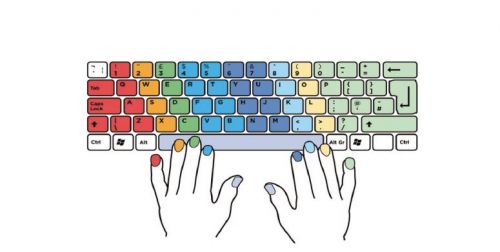
Once you've mastered the basics, you may want to extend your skills. Maybe, it's helpful to know some keyboard shortcuts for your work? Or you need a lot of those special icons, like $ and %, ° and ~? Learn where to find them with your hands instead of looking for them each time anew.
Two finger typing
Legend has it that some brave individuals manage to type quickly and accurately while only using two fingers and even - behold! - looking at the keyboard while doing so, scanning it for the required letters. While this may certainly work for some people, you might want to consider learning touch typing instead. Not only might your neck and hands suffer from the posture you attain when typing letters individually, it also has this weird typewriter nostalgia that we've left behind a while ago. However, if this works best for you and you are happy with your results... who are we to judge.
Expert Level
For this, I'll hand over to Ali Abdall on YouTube, who provides some great tips in this short video:
The keyboard
There are different kinds of keyboards, and different people have different preferences. The most common type is the membrane keyboard, which you probably have in front of you right now. It's cheap and thus the standard, and it mostly works well. There are differences here, too - some keyboards are rather flat, some are rather bulky, and it's mostly a matter of taste which you prefer. However, there are also mechanical keyboards. Often referred to as "gaming keyboards", they provide a better feedback and feel when pressing them, and often have a better built quality. However, they also produce more noise, which is why they are rather seldomly used in typical work environments. You might still want to consider acquiring one if you type a lot.
In addition, you might want to test some differently sized keyboards. Some keyboards have differently sized Space bars, Enter keys and the like, and while changing keyboards may change weird at first, it might pay off in the long run due to a better handling. Lastly, be aware of the differences between keyboards from different languages. Some letters may be missing and only accessible via shortcuts. Also, the general layout may differ, like the QWERTZ (German), QWERTY (English) or AZERTY (French) layout of the top row.
The rest
- Practice makes perfect. Don't be too harsh with yourself.
- Take breaks while typing, and even more so, while practicing and learning to type.
- Look out of the window now and then, your eyes will be thankful.
- Maintain a healthy posture at the desk.
The author of this entry is Christopher Franz.